











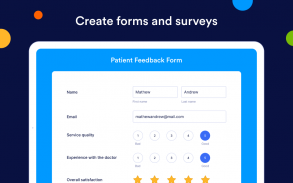
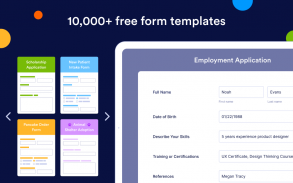

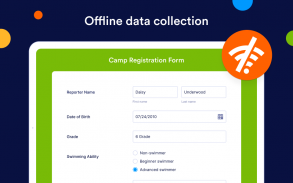
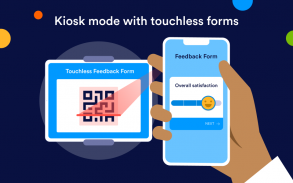
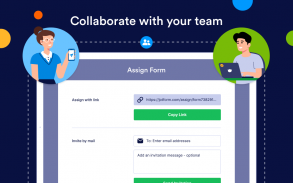
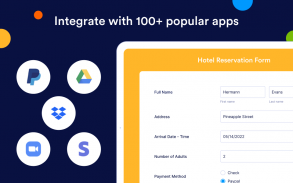

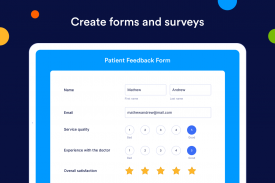
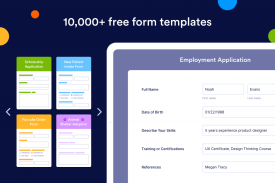
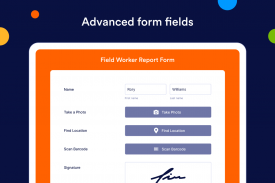
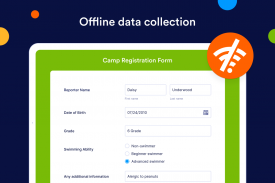
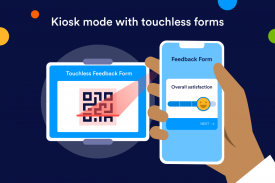
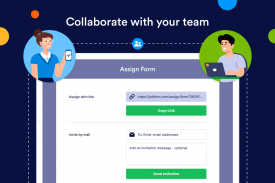
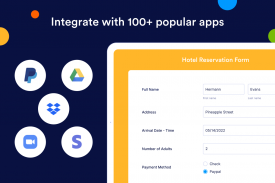
Jotform - Form, Sign & Survey

Description of Jotform - Form, Sign & Survey
Jotform is a mobile forms application designed for creating and managing forms, surveys, and document signing. This app is available for the Android platform and allows users to download Jotform to facilitate data collection, even in offline environments. Known for its user-friendly interface and extensive template library, Jotform simplifies the process of gathering information for various purposes such as registrations, feedback, and event organization.
When using Jotform, users can access over 10,000 free templates tailored to different needs, including order forms, appointment scheduling, and donation requests. The app enables the creation of forms without requiring any coding skills, thanks to its drag-and-drop form builder. This feature allows users to easily customize their forms by adding different fields and elements as needed.
One significant aspect of Jotform is its offline capabilities. Users can fill out forms and view submissions without an internet connection. Once the device is back online, all collected data syncs automatically, ensuring that no information is lost. This functionality is particularly beneficial for individuals working in areas with limited connectivity or for those who need to collect data in remote locations.
Jotform also offers advanced form fields, which include options for GPS location capture, QR code and barcode scanning, voice recording, and file uploads. These features enhance the data-gathering process by allowing users to collect diverse types of information and streamline the submission process. For instance, users can take photos directly within the app, making it easier to document experiences or capture necessary details on the go.
Kiosk mode is another innovative feature of Jotform. This mode transforms a device into a dedicated survey station, allowing multiple submissions to be collected in public or personal settings. Users can lock down the app to prevent unauthorized access and automatically return to the start page after completing a survey. This setup is ideal for events, trade shows, and conferences, providing a seamless and contactless form-filling experience.
Collaboration is facilitated within the app, enabling users to share forms via email, text, or other messaging platforms. Team members can be assigned specific forms to manage responses effectively. Importantly, individuals do not need a Jotform account to access and respond to forms shared with them, which enhances the overall efficiency of data collection within teams.
Automating workflows is a key feature of Jotform. Users can incorporate conditional logic, calculations, and widgets into their forms to create a more dynamic experience. This allows for tailored responses based on user input, making the forms more interactive and relevant to the respondents. Additionally, autoresponders can be set up to send confirmation emails and reminders, ensuring that participants receive timely information regarding their submissions.
Integrating with popular applications is another strength of Jotform. The app can connect with various CRM software, email marketing tools, cloud storage solutions, and payment processors. Notable integrations include PayPal, Google Calendar, and Slack, among others. This connectivity allows users to streamline their processes and manage their data collection more effectively.
Collecting payments is also supported within Jotform, as users can accept credit card payments for one-time transactions, recurring payments, and donations. The app integrates with multiple secure payment gateways, providing flexibility and security for financial transactions. Importantly, Jotform does not impose additional transaction fees, making it a cost-effective option for users looking to handle payments online.
Publishing forms is straightforward with Jotform. Users can embed their forms into web pages by copying and pasting a short embed code. This feature allows forms to be integrated seamlessly into various platforms, including WordPress and social media sites, broadening their reach and accessibility.
Incorporating features like analytics reports provides valuable insights into data collected through forms. Users can generate reports to analyze responses and trends over time, which can aid in decision-making and strategy development. The ability to download data in PDF or CSV formats further enhances the flexibility of data management.
Jotform stands out as an efficient tool for those needing to create, share, and manage forms and documents. The app's extensive features, including offline access, advanced form fields, collaboration capabilities, and payment collection, make it a versatile choice for individuals and organizations alike. By offering a simple yet powerful platform for data collection, Jotform caters to a wide range of needs, from event management to customer feedback.
With Jotform, users can expect a reliable solution for their form-building needs, ensuring that they can streamline processes and enhance productivity. Whether for personal use or within a professional setting, Jotform provides the necessary tools to facilitate efficient data collection and management.

























